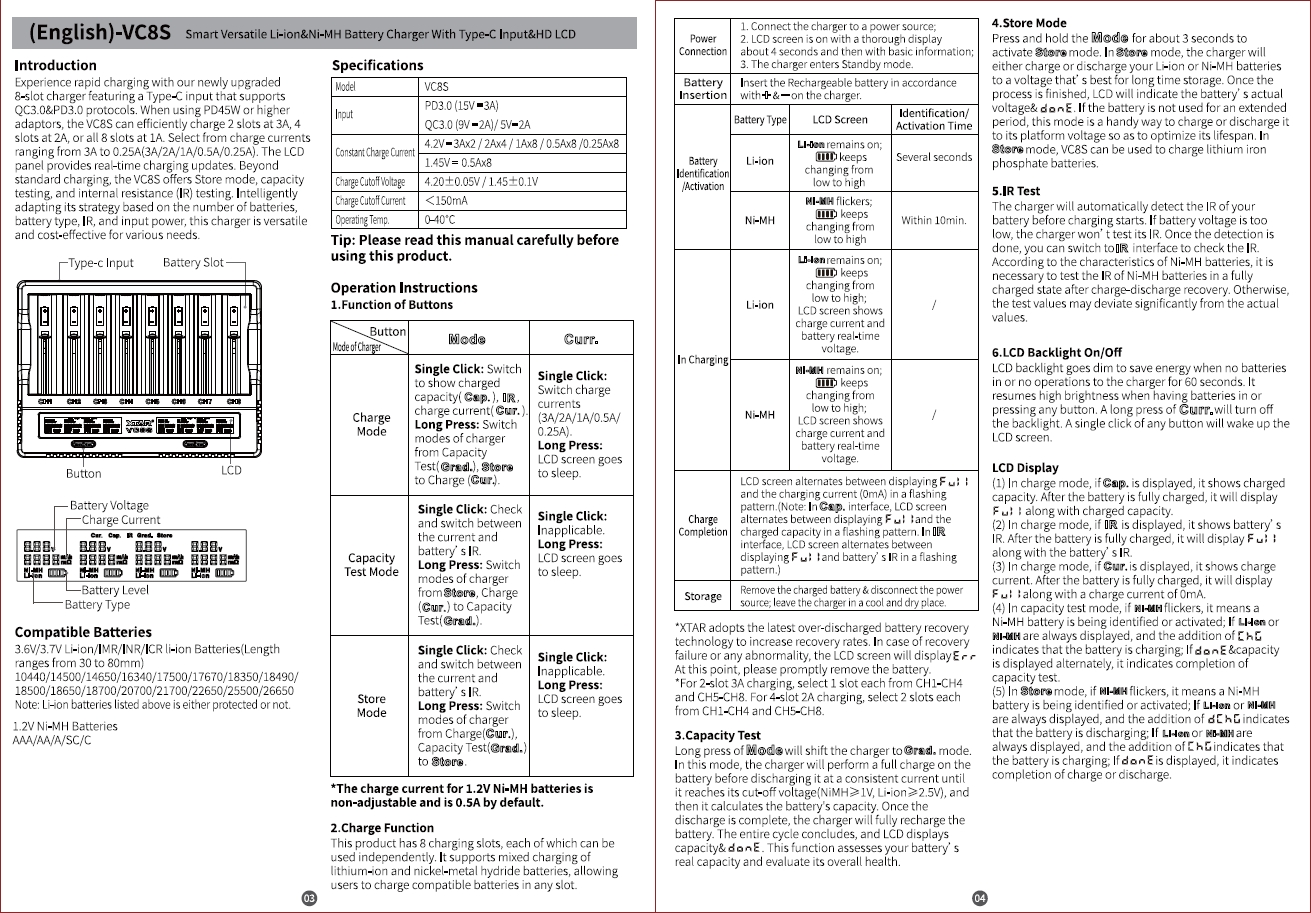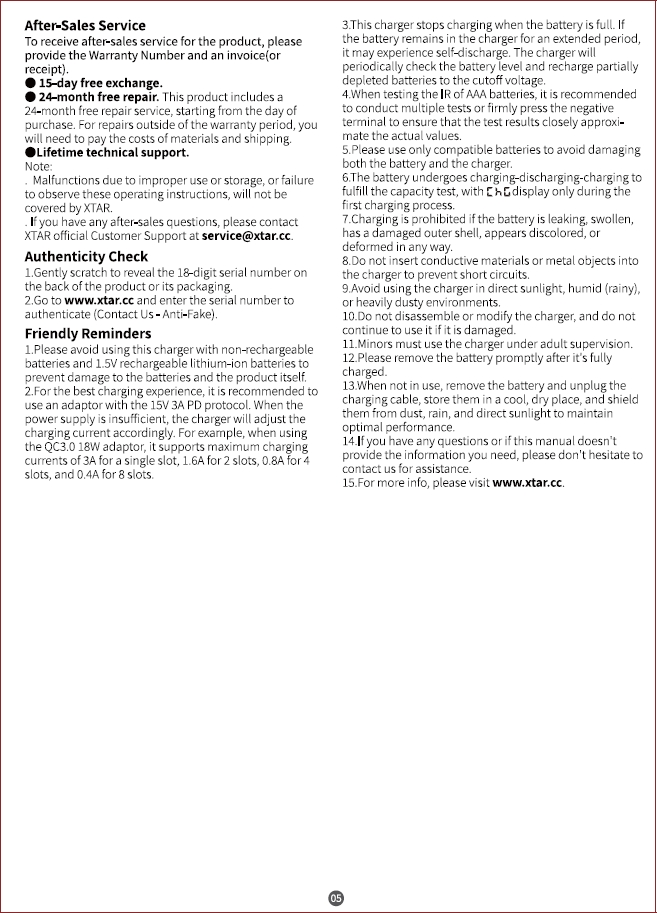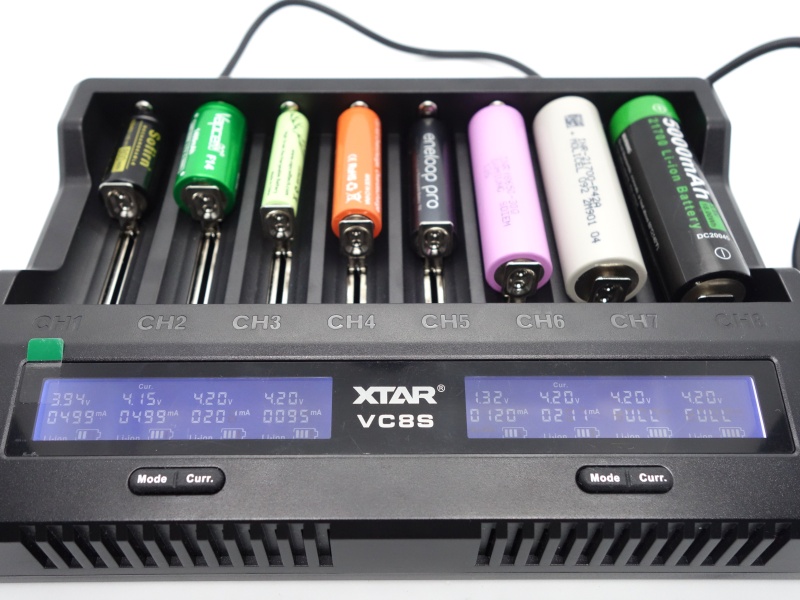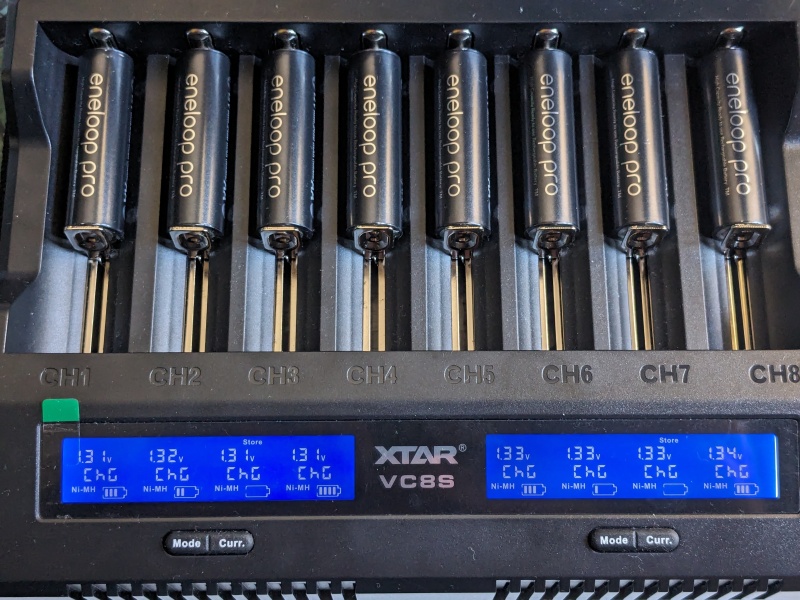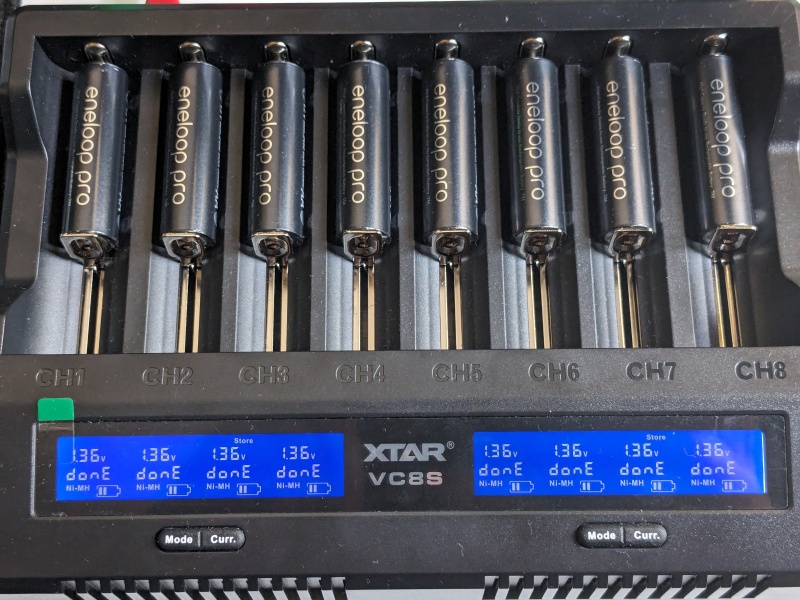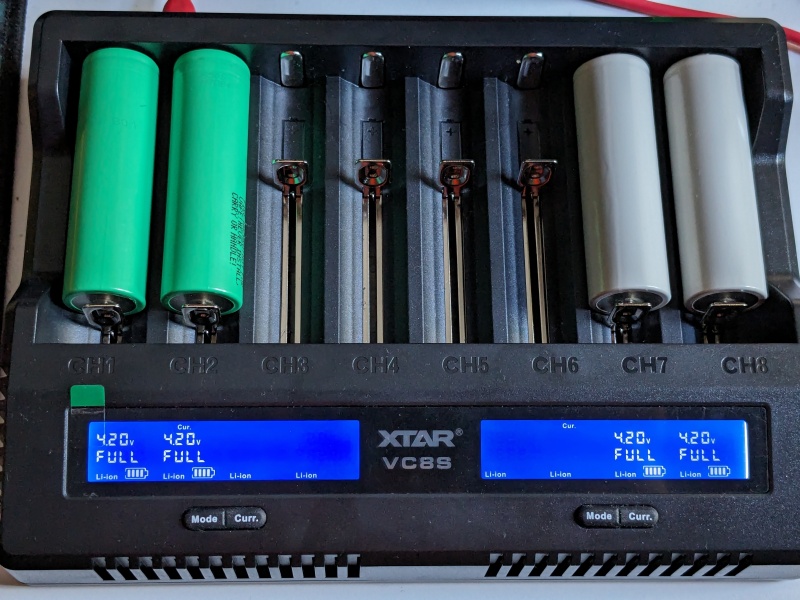XTAR VC8S Charger Review

XTAR VC8S Charger⌗
- Specifications
- Introduction
- User interface
- Charger in use
- Dimensions
- Batteries
- 26800 cells
- Power supply
- Conclusion
- Product page
Specifications⌗
| Brand/model | XTAR VC8S |
|---|---|
| Slots | 8 |
| Input | PD3.0 (15V⎓3A). QC3.0 (9V⎓2A)/(5V⎓2A) |
| Constant Current | 4.2V⎓3Ax2 / 2Ax4 / 1Ax8 / 0.5Ax8 / 0.25Ax8. 1.45V⎓0.5Ax8 |
| Cut-Off Voltage | 4.2±0.05V / 1.45±0.01V |
| Cut-Off Current | ⩽150mA |
| Operating Temperature | 0-40℃ |
| Review date | January 2024 |
Introduction⌗
The XTAR VC8S is an eight slot Li-ion and Ni-MH charger with USB-C PD3 and QC3 input.
One of the main improvements over the XTAR VC8 is that the VC8S can use all eight slots for storage and capacity test modes. And I noticed that 26800 cells fit too!
Previously you had to put a cell in slot 1 or 8 to charge a Li-ion cell at 3A but the VC8S allows you to use any slot to charge two cells at 3A each (i.e. one cell in slots 1 to 4 and another cell in slots 5 to 8 for 2x 3A charging).
Here is a quick look at the XTAR VC8S:
I gave my XTAR VC8 away. I wasn’t happy with the termination voltage varying between 4.13V and 4.20V. So I am keen to see how this VC8S performs!
XTAR kindly sent this charger for review. I have not been paid for this review nor have I held back my opinions of this charger.
Packaging⌗
The XTAR VC8S comes in a white box with an image of the charger on the front.
The sample that I received was so new that the final retail box had not yet been produced and I was provided with a digital copy of the user manual instead of a printed copy.
The following is included in the XTAR VC8S SET:
- XTAR VC8S
- USB-C to USB-C cable
- User manual
- XTAR USB-C PD 45W Power Adapter
The XTAR VC8S KIT is available without the bundled power adapter:
- XTAR VC8S
- USB-A to USB-C cable
- USB-C to USB-C cable
- User manual
Here are some screenshots of an early version of the user manual:
User interface⌗
The XTAR VC8S has four buttons. “Mode” and “Curr.” buttons appear twice. They are used to control two groups of four slots.
The VC8S is a bit like two VC4SL chargers put together in a slightly more compact form.
There are three modes:
- Charge Mode
- Grade Mode (Capacity Test Mode)
- Store Mode
| Mode | Action | Result |
|---|---|---|
| Charge | Click Mode | Cycle the display to show (Capacity, Internal Resistance, Current) |
| Charge | Long press Mode | Cycle the selected mode (Charge, Grade, Store) |
| Charge | Click Curr. | Cycle the charging current (3A, 2A, 1A, 0.5A, 0.25A) for Li-ion |
| Charge | Long press Curr. | Turn the display off |
| Grade | Click Mode | Cycle the display to show (Status, Current, Internal Resistance) |
| Grade | Long press Mode | Cycle the selected mode (Charge, Grade, Store) |
| Grade | Click Curr. | Cycle the charging current (3A, 2A, 1A, 0.5A, 0.25A) for Li-ion |
| Grade | Long press Curr. | Turn the display off |
| Store | Click Mode | Cycle the display to show (Status, Current, Internal Resistance) |
| Store | Long press Mode | Cycle the selected mode (Charge, Grade, Store) |
| Store | Click Curr. | Cycle the charging current (3A, 2A, 1A, 0.5A, 0.25A) for Li-ion |
| Store | Long press Curr. | Turn the display off |
The “Curr.” button isn’t meant to do anything when clicked while in Grade or Store modes but I found that clicking that button will result in the charging current being adjusted (if applicable).
The display will show the Capacity, Internal Resistance or the Current while in Charge mode:
The display will show the status (ChG, dChG, donE) for the Grade and Store modes by default. This lets you know what the charger is doing (i.e. charging, discharging, done). Clicking the “Mode” button will change the display to show the: Status, Current and Internal Resistance.
The display can be turned off by long pressing the “Curr.” button and turned on by clicking the “Curr.” button.
Each group of slots are operated separately. So if I want to use Store mode for eight cells then I will need to long press each “Mode” button until both groups are in the Store mode.
Individual slots can support different battery chemistries. You can have Li-ion and Ni-MH cells in different slots and the charger will automatically select 500mA for the Ni-MH cells and default to an appropriate current for the Li-ion cells based on the internal resistance that has been detected.
There is a battery identification stage where the charger may spend ten minutes trying to identify whether a 1.2V Ni-MH cell has been inserted or whether a Li-ion cell with a very low voltage has been inserted.
I highly recommend reading through the user manual.
Charger in use⌗
It is pretty easy to use the XTAR VC8S with larger Li-ion cells like 18650 and 21700 cells. Button top and flat top cells fit comfortably.
I find it a bit difficult to use the charger with small cells.
10440, 14500 and 16340 cells need a bit of extra care when being inserted. The negative end of the cells need to be balanced against the negative notch in a slot. If the cell is pushed down toward the bottom of a slot then any wrap around the edge of the negative end of a cell may prevent the cell from making a connection.
1.2V Ni-MH eneloop AAA and AA batteries don’t have a wrap that overlaps the negative end so I can simply put an AAA or an AA battery in without thinking. It just works.
The sliders in each slot move smoothly. They seem to have enough force to clamp down on a battery and keep it in place.
The positive and negative ends of each slot have small notches. These work well with flat ends of cells.
The positive notches would be better if they were a bit longer so that the charger could work with proprietary cells with recessed ends.
The feet on the base of the charger could be a bit longer. I found that the charger would spin around on the middle foot but after wearing it down from normal wear and tear, the charger now stays put on a table due to the feet.
Store mode (Li-ion)⌗
Store mode discharged eight Li-ion cells from 4.20V to 3.60V at a rate of 300mA. It takes a long time to discharge to 3.60V.
| CH1 | CH2 | CH3 | CH4 | CH5 | CH6 | CH7 | CH8 | |
|---|---|---|---|---|---|---|---|---|
| Voltage | 3.61 | 3.61 | 3.63 | 3.62 | 3.60 | 3.60 | 3.59 | 3.59 |
| Battery | 50S | 50S | GA | GA | VTC6 | VTC6 | P42A | P42A |
Store mode charged eight Li-ion cells from approximately 3V to 3.60V.
| CH1 | CH2 | CH3 | CH4 | CH5 | CH6 | CH7 | CH8 | |
|---|---|---|---|---|---|---|---|---|
| Start voltage | 2.837 | 2.833 | 3.007 | 3.016 | 2.955 | 2.972 | 2.965 | 2.978 |
| End voltage | 3.608 | 3.608 | 3.602 | 3.603 | 3.587 | 3.586 | 3.593 | 3.593 |
| Battery | 50S | 50S | GA | GA | VTC6 | VTC6 | P42A | P42A |
Store mode (Ni-MH)⌗
Store mode initially charged the eight eneloop pro AA Ni-MH 2450mAh cells from 1.39V at a rate of 120mA for 10 minutes and displayed “ChG” and flashed “Ni-MH”. Once the detection stage completed, the VC8S discharged the cells to about 1.32V at a rate of 300mA.
| CH1 | CH2 | CH3 | CH4 | CH5 | CH6 | CH7 | CH8 | |
|---|---|---|---|---|---|---|---|---|
| Start voltage | 1.395 | 1.396 | 1.395 | 1.397 | 1.395 | 1.393 | 1.392 | 1.390 |
| End voltage | 1.321 | 1.321 | 1.318 | 1.348 | 1.312 | 1.313 | 1.317 | 1.321 |
| Battery | AA | AA | AA | AA | AA | AA | AA | AA |
Store mode charged the eight eneloop pro AA Ni-MH 2450mAh cells from 1.04V-1.11V to about 1.35V.
| CH1 | CH2 | CH3 | CH4 | CH5 | CH6 | CH7 | CH8 | |
|---|---|---|---|---|---|---|---|---|
| Start voltage | 1.043 | 1.047 | 1.044 | 1.077 | 1.107 | 1.105 | 1.111 | 1.084 |
| End voltage | 1.361 | 1.361 | 1.361 | 1.361 | 1.354 | 1.352 | 1.354 | 1.352 |
| Battery | AA | AA | AA | AA | AA | AA | AA | AA |
Charging (Li-ion and Ni-MH)⌗
I inserted four Li-ion and four Ni-MH cells into the charger and then I connected it to a USB-C PD power supply to let it automatically start charging.
The following cells were inserted:
CH1: Sofirn 21700 Li-ion 5000mAh
CH2: NEXTORCH 21700 Li-ion 5000mAh USB-C
CH3: eneloop AA Ni-MH 1900mAh
CH4: LADDA AA Ni-MH 2450mAh
CH5: Wuben 18350 Li-ion 1100mAh
CH6: eneloop pro AAA 900mAh
CH7: eneloop pro AAA 900mAh
CH8: Sofirn 21700 Li-ion 5000mAh
| CH1 | CH2 | CH3 | CH4 | CH5 | CH6 | CH7 | CH8 | |
|---|---|---|---|---|---|---|---|---|
| Voltage | 4.182 | 4.206 | 1.406 | 1.420 | 4.139 | 1.423 | 1.421 | 4.172 |
| Battery | 21700 | 21700 | AA | AA | 18350 | AAA | AAA | 21700 |
CH2-CH7 finished first. I left the cells in while CH1 and CH8 continued charging.
I put the 18350 cell back in CH5 and it charged to 4.165V. The termination voltage looks ok. The cell may have discharged slowly while waiting for the other cells to finish charging.
Charging (Ni-MH)⌗
Eight eneloop pro AA Ni-MH 2450mAh charged at a rate of 500mA from 1.39V to 1.45V.
| CH1 | CH2 | CH3 | CH4 | CH5 | CH6 | CH7 | CH8 | |
|---|---|---|---|---|---|---|---|---|
| Voltage | 1.446 | 1.445 | 1.447 | 1.456 | 1.453 | 1.458 | 1.451 | 1.450 |
| Battery | AA | AA | AA | AA | AA | AA | AA | AA |
Charging (Li-ion)⌗
The following cells were inserted:
CH1: Vapcell 10440 Li-ion 320mAh (flat top)
CH2: Vapcell 10440 Li-ion 320mAh (button top)
CH3: Vapcell 10440 Li-ion 320mAh (button top)
CH4: Vapcell 10440 Li-ion 320mAh (button top)
CH5: Shockli 14500 Li-ion 1050mAh (flat top)
CH6: Acebeam 14500 Li-ion 920mAh USB-C
CH7: Manker 14500 Li-ion 920mAh USB-C
CH8: Vapcell H10 14500 Li-ion 1100mAh (button top)
I had to balance the flat ends of the cells against the notches on the terminals. It was a bit tricky.
The charging rate was automatically selected as 250mA for most of the cells except for CH6 where the 14500 cell was charged at 500mA. The current gradually decreased below 150mA.
| CH1 | CH2 | CH3 | CH4 | CH5 | CH6 | CH7 | CH8 | |
|---|---|---|---|---|---|---|---|---|
| Voltage | 4.135 | 4.176 | 4.151 | 4.178 | 4.176 | 4.155 | 4.160 | 4.156 |
| Battery | 10440 | 10440 | 10440 | 10440 | 14500 | 14500 | 14500 | 14500 |
2A charging (Li-ion)⌗
15V 2.6A input from a PinePower USB-D PD port.
Four 21700 cells charged at a rate of 2A each.
| CH1 | CH2 | CH3 | CH4 | CH5 | CH6 | CH7 | CH8 | |
|---|---|---|---|---|---|---|---|---|
| Voltage | 4.206 | 4.205 | 4.188 | 4.189 | ||||
| Battery | 50S | 50S | P42A | P42A |
Four 18650 cells charged at a rate of 2A each.
| CH1 | CH2 | CH3 | CH4 | CH5 | CH6 | CH7 | CH8 | |
|---|---|---|---|---|---|---|---|---|
| Voltage | 4.183 | 4.185 | 4.178 | 4.178 | ||||
| Battery | GA | GA | VTC6 | VTC6 |
3A charging (Li-ion)⌗
Two 21700 cells charged at a rate of 3A each.
| CH1 | CH2 | CH3 | CH4 | CH5 | CH6 | CH7 | CH8 | |
|---|---|---|---|---|---|---|---|---|
| Voltage | 4.196 | 4.180 | ||||||
| Battery | 40T | 40T |
Grade mode (Li-ion)⌗
Grade mode will charge the Li-ion cells until they are full (4.20V), discharge the cells down to 2.50V at a rate of 300mA and display the capacity (e.g. 4000mAh), and charge the cells until they are full again (4.20V).
Room temperature: 25 C
Maximum surface temperature: 51.2 C
| CH1 | CH2 | CH3 | CH4 | CH5 | CH6 | CH7 | CH8 | |
|---|---|---|---|---|---|---|---|---|
| Capacity (mAh) | 5213 | 5271 | 3508 | 3529 | 3064 | 3034 | 4010 | 4014 |
| Voltage | 4.207 | 4.211 | 4.182 | 4.184 | 4.178 | 4.176 | 4.183 | 4.181 |
| Battery | 50S | 50S | GA | GA | VTC6 | VTC6 | P42A | P42A |
Grade mode (Ni-MH)⌗
Grade mode will charge the Ni-MH cells until they are full (1.45V), discharge the cells down to 1V at a rate of 300mA and display the capacity (e.g. 2450mAh), and charge the cells until they are full again (1.45V).
Room temperature: 25 C
Maximum surface temperature: 32.6 C
| CH1 | CH2 | CH3 | CH4 | CH5 | CH6 | CH7 | CH8 | |
|---|---|---|---|---|---|---|---|---|
| Capacity (mAh) | 2543 | 2583 | 2539 | 2654 | 2651 | 2626 | 2659 | 2583 |
| Voltage | 1.395 | 1.396 | 1.395 | 1.397 | 1.395 | 1.393 | 1.392 | 1.390 |
| Battery | AA | AA | AA | AA | AA | AA | AA | AA |
The eneloop pro AA Ni-MH 2450mAh cells in CH1-CH4 are from 2019 and the cells in CH5-CH8 are from 2022.
Dimensions and weight⌗
Dimensions⌗
I took the following measurements using a digtal caliper and a ruler.
| Measurement | Unit (mm) |
|---|---|
| Charger height | 39.2 |
| Charger width | 151.7 |
| Charger length | 210 |
| Shortest cell length | 29.3 |
| Longest cell length | 81.1 |
XTAR VC8S supports cell lengths between 30mm and 80mm.
Weight⌗
I took the following measurements using a digital scale.
| Weight | Unit (g) |
|---|---|
| XTAR VC8S | 460 |
Standby drain⌗
The XTAR VC8S discharged a Li-ion cell at about 1 mA and it discharged a Ni-MH cell at about 78 µA while the power was disconnected.
Batteries⌗
The following cells are supported:
| Cell Type | Sizes |
|---|---|
| 3.6V/3.7V Li-ion, IMR, INR, ICR | 10440, 14500, 14650, 16340, 17500, 17670, 18350, 18490, 18500, 18650, 18700, 20700, 21700, 22650, 25500, 26650 |
| 1.2V Ni-MH | AAA, AA, SC, C |
Protected or unprotected Li-ion cells from the above list with a length from 30mm to 80mm are supported.
LiFePo4 can be charged to 3.6V by using Store mode.
Proprietary Olight 18350 cells did not fit. The notch on the positive end of a slot is too small to make a connection. I had to use a button adapter PCB.
26800 cells⌗
I found that unprotected flat top QB26800 cells with a length of 81.1mm fit comfortably into every second slot of the XTAR VC8S and they charged successfully!
26800 cells are not officially supported because the XTAR VC8S supports up to 80mm and some 26800 cells are longer than 80mm.
The XTAR VC8S officially supports certain Li-ion cells with a length between 30mm and 80mm. However, I measured 29.3mm to 81.1mm between the tips of each slot. So there is a little bit more space available for slightly shorter and slightly longer cells (at least on the sample that I received).
Here is a video demonstrating a 26800 cell being inserted and removed:
Four 26800 cells can be charged at a rate of 2A by putting two cells in slots 1-4 and two cells in slots 5-8.
Two 26800 cells can be charged at a rate of 3A when one cell is in CH1-CH4 and another cell is in CH5-CH8.
Store and Grade modes also work as expected with 26800 cells but it will take a long time to measure the capacity of a cell with the Grade mode when the discharge current is 300mA.
XTAR SC1 Plus vs XTAR VC8S (which one gets hotter?)⌗
Up until now, I have been using an XTAR SC1 Plus to charge my 26800 cells. I’m pretty happy that the VC8S has been able to charge four 26800 cells at the same time.
One thing that I noticed with the SC1 Plus is that it gets really hot!
I decided to charge one 26800 cell in an XTAR SC1 Plus and charge two 26800 cells in the XTAR VC8S at 3A to see which charger gets hotter.
I measured the maximum surface temperature of the chargers and cells with an infrared thermometer. Each cell started at 3.6V and was charged at a rate of 3A. The room temperature was 24.4 C.
| Minutes | XTAR SC1 Plus | XTAR VC8S |
|---|---|---|
| 02:00 | 30.7 C | 29.9 C |
| 04:00 | 35.7 C | 30.8 C |
| 08:00 | 42.4 C | 32.4 C |
| 16:00 | 44.9 C | 33.4 C |
| 26:00 | 52.3 C | 33.6 C |
| 32:00 | 55.2 C | 34.6 C |
The XTAR VC8S was much cooler compared to the XTAR SC1 Plus while charging two 26800 cells at 3A.
Power supply⌗
I checked compatibility with the following power supplies:
| Power supply | USB Type | Protocol | Does it charge? |
|---|---|---|---|
| PinePower Desktop | USB-C | PD | Yes |
| PinePower Desktop | USB-A | QC | Yes |
| XTAR USB-C PD 45W Power Adapter | USB-C | PD | Yes |
Conclusion⌗
The XTAR VC8S is an awesome upgrade over the VC8!
All eight slots can now be used for Store and Grade modes.
The termination voltage has mostly been between 4.18V to 4.20V while charging Li-ion cells. I am pretty happy with that!
There was one case where a protected 18350 cell was 4.139V after it had finished charging. I had left it on the charger for over ten hours and it may have slowly discharged.
My good quality Li-ion cells with a low internal resistances seem to terminate close to 4.20V.
The maximum discharge current is 300mA. It would be nice if the VC8S had big heatsinks and a fan so that it could have a 1A discharge current.
I am a bit fussy with how I charge my Ni-MH cells. It would be nice if the charging current could be adjusted at 0.1A steps from 100mA to 1A. The VC8S defaults to 0.5A for 1.2V Ni-MH cells and this cannot be adjusted.
The slot length was a nice surprise. It is just long enough to fit an unprotected 26800 cell. This is great for flashlight enthusiasts with a stack of 26800 cells!
I have a few XTAR SC1 Plus single cell chargers and they exceed 55 C when I charge a 26800 cell at 3A. It is nice to see that the VC8S remains cooler at around 35 C while charging two 26800 cells at 3A.
The user interface is simple enough to learn but it would be even better if the mode and the current could be selected for each individual slot. The slots are controlled in two groups of four slots. I can change the mode and current for slots 1-4 and slots 5-8 but I can’t change the mode and current for individual slots.
The VC8S is what the VC8 should have been originally. I am pretty happy with it. I can fill up the eight slots with Li-ion cells and get them to 3.6V for long term storage.
Pros:⌗
- Good build quality.
- All eight slots can be used for Store and Grade modes.
- Charge two slots at 3A, four slots at 2A and eight slots at 1A.
- The charger did not get very hot while in use.
- Four 26800 cells fit (unofficially).
- LiFePo4 cells can be charged with the Store mode.
Cons:⌗
- Slots are controlled in two groups of four slots.
- Charge current for 1.2V Ni-MH cells is not adjustable (500mA).
- Slow discharge current (maximum of 300mA).
- Does not support XTAR’s 1.5V Li-ion cells.
Price⌗
The XTAR VC8S KIT is US$59.90 from xtardirect. This does not include a power adapter.
The XTAR VC8S SET is US$75.90 from xtardirect. There are a few different sets available with power adapters for certain countries.
Product page⌗
XTAR VC8S KIT on xtardirect
XTAR VC8S SET on Amazon (affiliate link)
XTAR VC8S on xtar.cc